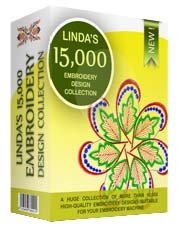Only this time I could write another article about Wilcom embroidery software tutorial Because yesterday I have a little extra work :)
OK .. at this tutorial I will be sharing how to make an application carrots Good applied to the caps, bibs, sweater, etc.
how to make it not too difficult, you just get used to using the tool..
I hope this article inspires you :)
Step 1- Inset Image
First import images from your computer directory, select the Image menu - Insert Drawing File and select the file,Do not forget to lock the image in order to remain in position.
To lock or unlock objects
Select the object / s to lock and select Arrange> Lock.
The selection handles disappear, Indicating That the object can no longer be selected or modified.
To unlock objects select Arrange> Unlock.
All locked objects in the design are unlocked
Or you can use the shortcut
K to lock and Shift + K to open the lock
Step 2 - Drawing Pattern
In this design there are two applications, the leaves and carrot so I had to make two basic patterns.
After being completely locked time you make a basic pattern of the application by using the RUN tool or Shift + N (Red Circle) do the best possible
will cause your accuracy will affect the final result.
you do the same with the carrots on the side
Step 3 -Duplicate Pattern
After completing the basic pattern in both the leaves of carrots do the same thing on the carrots.
then choose the pattern one by one and followed with a tool backtrack (red circle) to copy the pattern into two parts.
then select the menu Color / Object List and change the color of all parts of the pattern (See Picture Above)
* Why should distinguish color patterns? and why there should be two?
I'll explain later at the end of the article
*Color / Object List: Drag and drop to sort
Step 4 - Use Input A Tool
After you are done with the pattern it is time to cover the outside of the pattern with a satin stich use tool Input A (red circle)
Will be a little difficult for beginners but if you are already accustomed to it will be very easy :)
Do it on all the edges and in the pattern then the result will be like the picture below
How to Use Input A
Input A
For tutorial how to use the input A clik the link Above
Step 5 - Finish
When finished be sure to tie off, what is the tie off?
With jumps, the stitch needs to be tied off so the thread can be trimmed without the stitches unraveling. You can select Between two automatic tie-off methods:
The first inserts the tie-off stitches along the last stitch. This is Suitable for large shapes filled with Tatami.
The second inserts the tie-off stitches Between the last two stitches. This prevents stitches from bulging at the edge of shapes. This is Suitable for Satin stitch columns and Lettering objects.
For narrow shapes or columns: e.g. small lettering: use only one tie-off stitch. You may also Decrease the stitch length.
To adjust the tie-off settings
Click the Properties icon.
The Object Properties dialog opens.
Select the Object Properties> Connectors tab.
Off After Tie in the Object panel, select a tie-off option.
Off: no tie-offs are inserted. By selecting this option, you can add a tie-off functions manually. See Adding tie-offs for details.
Always Tie Off: tie-offs are inserted after the object.
If Tie Off: tie-offs are created if Certain conditions are met. When you select this option, the condition Become checkboxes available.
If you selected Off Tie If, set the conditions.
Before Trim / Color Change: tie-offs are inserted before trims and color changes.
Next Connector Longer Than: tie-offs are inserted if the next connector exceeds the length you specify.
Click Values.
Tie Off The Values %u200B%u200Bdialog opens.
Set the tie-off values.
Stitch length: Determines length of the tie-off stitches.
Number of stitches: Determines number of tie-off stitches to generate.
Click OK.
*Object Properties : Click the Object Right Clik then tab to Connectors menu
----------------------------------------------------------------------------------------------------------------------------------
Have you had enough of browsing through non-professional, amateurish and cheap embroidery design collections? This is the solution to the problem. Are you tired of searching the internet for embroidery designs on every web-page possible, just to discover that you have to pay a fee for every item you buy? Not to mention the time-consuming process required of searching thousands of sites to find your designs? Let us give you a simple but most efficient solution to this problem